
Since the Fire TV stick was announced, I've heard a lot of people wonder if it was something worth picking up, essentially asking "what does this thing do that my TV doesn't do already?" The answer is going to be different for different people, but here's an easy way to think about it; Amazon Fire TV Stick is an excellent purchase if:
-Your TV is not a "smart" TV. Meaning your TV or dvd player did not come pre-loaded with apps such as Netflix, Youtube, Pandora etc...
-Your TV is a "smart" TV, but apps do not perform well. Some smart TVs have painful performance when streaming video, apps can be difficult to update, wifi connection can be spotty etc...
-You want to access Youtube, Netflix, Amazon Prime, Pandora, and other such apps on your TV
-You are an Amazon Prime Member and want to access your Prime Video, Prime Music, and Prime Photo accounts
-You want to participate in casual gaming on your television.
-You want to listen to music on your TV
-You want to have portability. In other words, Television access to the above services while you are travelling. (Amazon says the capability to use in hotels/dorms etc... with shared wifi that requires frequent password entry is coming soon)
So, the bottom line is that the Fire TV Stick allows you to access your movies, music and photos as well as games and more via your television. If your TV already does these things well, or you're already doing them via other devices such as a game console, then this may not be worth your while.
So, how easy is it to use? I'm telling you, you do not have to have an ounce of technological know how to have this thing up and running in a matter of minutes. There is a set of 5 very simple instructions for set-up that had me watching House of Cards less than 10 minutes after I unboxed it. It comes with a remote that includes just 7 buttons (your phone can also become a remote by adding an app, though this is not quite ready on the iPhone yet) and upon completion of connecting the stick, you are taken to a simple tutorial video that explains very well the use of the remote. There is also an optional voice control remote that can be separately purchased. It is in no way required to operate the Fire Stick. Sidenote: If you buy the Stick online, it comes preset to the account from which it is ordered. If this is not the account you plan to use (I needed to use my wife's because she has the prime account) it's very easy de-register and change accounts; took me less than a minute.
I have accessed Prime Video and the picture and speed is fantastic. I've accessed Prime Music and the sound quality and speed are excellent and include nice background photos of artists and albums. Apps are easy to browse and download as are games. I was also able to "fling" to Netflix etc... from my Kindle Fire quite easily.
I've been using a Chromecast since they came out, and I think the Fire TV Stick competes very well. I like the remote (which the Chromecast doesn't have), and I love the memory and speed. And if you are an Amazon Prime Member, this is hands down your best option. This would make a great gift, and is easy enough to use that you could give it with confidence to someone who has no technological savvy at all.
If you're looking to get the most out of your HDTV, The Fire Stick is a fantastic way to go about it. I highly recommend it, and based on how smoothly everything went on what was probably a very busy day for Amazon servers, I'm confident that you'll have the same or an even better experience. Enjoy!
I didn't attach photos to this review because everyone knows what a Fire Stick and remote look like by now and frankly....the Set-Up and use is super-simple. Lots of people here have covered the "tech specs" in detail, so I'll only overview that and focus on my actual experience.
The stick is very easy to use...plug it into your television's HDMI port, flip your actual TV to "HDMI 2" (or whatever mode you use for other devices) and then put batteries in the remote, click a few buttons...and the menu and stick load up. The first thing you want to do is browse the apps and download the ones you'll primarily be using to view shows. Definitely start out with Hulu, Netflix, and HBO Now. If you have satellite radio stations you love on your phone/devices....probably download Pandora or other 3rd party radio app for when you don't feel like browsing Amazon's Music Library and just want it to auto-play.
Please note, that I'm a Prime member, so my review IS based on having a lot more built in features than if I wasn't a Prime member (more show/movie options available in my membership). I do have regular Cable and pay over $200 per month, but I purchased the Fire Stick on Prime Day for $24.99 because I figured just having access to Amazon's own shows and music library more than made up for the cost of the stick (and it does if you include nothing else).
For Prime members, there are quite a few HBO shows on the regular "For Prime" menu available. A majority of them are free to Prime members with the exception of 2 or 3 shows like "Justified". And NO ...."Game of Thrones" is not a regular Amazon Prime option if you were holding out hope. However, I bookmarked probably 25 free HBO shows and Amazon Shows right away and was impressed the many options available to Prime members in the shows. The movie library is pretty large, but is a lot like Netflix and features mostly really old classics like "Top Gun" and "Platoon" and "Hunt for Red October". There's a few newer movies here and there, but don't expect to get any new releases whether you're a Prime member or not. I'm happy with the options available, though.
The sound and video quality is excellent and there are no problems with freezing or lagging that I've noted. The remote and menu are easy to navigate and fairly easy to bookmark once you get the hang of the layout. I have no gripes with the number of shows Amazon offers to Prime members for the $24.99 I paid for the stick. I figure that price plus the yearly fee of $99 for the Prime Membership make each thing (the cost of membership as well as the cost of stick) more worthwhile when in conjunction even if I never use either again after the year is up.
Most of the Premium apps are the same price as you would pay through your Cable Provider and offer no more than a 7-Day Trial. So if there's something you want to see on Showtime, Starz, etc....do it fast and in 7 days otherwise, you'll be stuck with a subscription added onto your Cable Bill. I don't *think* you can use them unless you're willing to provide your Cable Provider info...so I recommend not bothering to download those.
However, DEFINITELY think about using the HBO NOW application because you do NOT need to have regular Cable, you don't have to provide your Cable Provider info, and if you choose to subscribe, you can cancel at anytime and the subscription is attached to your Prime Account Payment info rather than attached to your Cable Bill. It's a 30 Day free trial and means you can binge watch all of the shows that you'd have to pay for on the "Prime Members" menu on Amazon for free....or you can pay $14.99 per month with no contract if you plan to watch a lot of the HBO shows that Amazon offers....but charges $24.99 PER SEASON for. That's why I wrote a whole section about the HBO NOW app. You can watch HBO's FULL lineup as much as you want for $14.99 per month....so DON'T fall for paying $24.99 per season of individual and limited HBO shows on the regular Amazon menu.
My biggest gripe is that Amazon doesn't tell you this (and I understand that they're trying to make money), but it annoys me that when you come across an HBO shows that isn't included in your Prime Membership and you select the "more ways to watch" button, it doesn't tell you that you can view anything you want on HBO NOW for $14.99 (nor the free 30 day trial), it just tells you that you can rent/buy each season from Amazon for the much higher price. And as a Prime Member that already pays $100 per year, I think it's a bit sleazy.
What royally pissed me off was that nearly all of the HBO shows that are NOT free to Prime Members are clearly marked as you're scrolling through them. They are mostly either totally free to Prime members....or totally NOT free and clearly marked. But Amazon ADVERTISES the popular HBO show, "VEEP" as free to watch for Prime members....and then it wasn't. I wouldn't have minded if it was clearly marked a "paid" show....but what is actually "free to Prime members" is ONLY the first 3 Seasons. Season 4 and 5 suddenly ask you for $24.99 to keep watching! I was really unhappy about that because it's reasonable to expect people to read to see whether or not the titles are "free for Prime members", but to except people to scroll through 30 episodes and 3 Seasons just to "make sure" it's still free is ridiculous and clearly a sleazy ploy that sucks people into watching the first 3 Seasons of Veep (so you're already into it) and then WHAM! you can't watch anymore unless you want to pay the insane $24.99 two times for the other 2 Seasons. So that is when I went ahead and downloaded HBO NOW for the free month so that I could watch the rest of VEEP at no charge and whatever other shows I can't get on Amazon.
Since that happened, now I have to go through every season, every episode, one-by-one before I get into a series because I don't want a nasty surprise like that again and I'd rather not watch or get into those shows to begin with. And it annoys me that I have to do that on shows that are listed as "free for Prime" for the first few Seasons. Maybe VEEP is the only show they did that with, but I haven't had a chance to get through checking each episode of every show to find out yet. But beware because that's a show they use as an advertisement to Prime Members that you can watch "free"....but not really.
So I recommend getting the 30 days free HBO and watching whatever shows are listed as "paid" on Amazon's menu first during that 30 day free trial....and saving the truly free HBO shows on Amazon's menu for after you decide to cancel the HBO membership (or decide to keep it since $14.99 isn't bad for the network most shows air on that you'd want to see, but don't get on Amazon's menu).
I wanted to highlight that because I saw other reviews with some confusion regarding the free/paid shows. I didn't come across any that said "free" but then took you to a paid screen/advertisement....but I definitely experienced watching 3 full Seasons of VEEP and then getting a surprise at Season 4 when it told me to pay $24.99 for it. So there is definitely still some shady stuff that you need to watch for and try to utilize so that it works best for you and hopefully this helps people avoid the VEEP-trap.
I don't know how many other shows have this trap, but I'll update this to list them once I can get through the tedious and totally unnecessary task of going through every episode of every show to find out how "free" they really are. Shame on Amazon for this. It's really a crappy way to treat members already paying $100 per year.
That being said, I still give this 4 stars because there IS a large selection of shows and music for Prime Members without considering the HBO shows. However, if you aren't a Prime Member....I can't imagine what you'd have left to watch. I also have a Netflix subscription prior to this along with the Prime Membership and *for now* the HBO NOW Trial....but honestly, if you don't have Prime there would be pretty much nothing to watch unless you managed to find a few freebies on 3rd Party apps. Maybe I just don't know about them, but I didn't see anything listed as "free to everyone" without having previous memberships or Prime. Maybe Hulu still has some free shows??
Anyway, overall this is still a good deal for Prime Members and a good way to make the most out of your membership cost if you're like me and don't have any interest in watching shows/movies on your tablet and mostly ignore that feature if you can't play it on your TV. I don't even own a Kindle....I have a Samsung S2 Tablet and got the Prime membership largely for the 2 day Prime Shipping and mostly nothing else. I'm glad that buying the stick made my membership more worthwhile to me.
I'll update this if I find more shady, hidden fees and/or added features that I didn't know about as I use the stick more and plod through the lists of shows you can actually watch.
Bottom line? This is the best streaming device for the dollar(In my humble opinion) It's cheap, it handles netflix/prime/hboGo/plex/games/a lot more & doesn't seem much slower than the full firetv box. I started with a Roku2 in the living room which got pushed to the bedroom when i got the firetv box, then the firetv stick replaced the roku2. I tried the roku stick but returned it because it was just too darn slow. I'm completely firetv now and 100% happy with it..
What it does: It adds internet/streaming functionality to any tv/monitor with an HDMI port. You can use any of the thousands of paid and/or free apps such as netflix, amazon prime, hulu, plex, news, digital fireplace, etc... There's a ton you can do. With some extra effort you can sideload things like Kodi and 3rd party apps. It's super simple to use, and the image quality can be great if your internet connection is fast.
The Good stuff...
-Same pricerange as the less capable/less powered Chromecast & Roku stick
-More ram/memory than the competition(keeps things running smooth)
-More storage space than the competition, you can store more apps/games/etc..
-You can do some gaming with it, but the firetv box is better suited
-So small you can bring it pretty much anywhere with ease.
-Simple clean interface.
-Lots of games/apps to choose from
-The phone app is actually pretty useful
Not as good stuff...
-No connections other than usb for power, if you need ethernet/audio in/out, get the box!
-Less powerful than the firetv box, but also less than half the price, the power difference is not very apparent in general use.
-No voice search without the additional remote(or phone app), but i really never used it
Plex...
Thus far has worked without much delay on my fairly speedy home network. Plex has it's own plethora of options and settings, that coupled with your network speed really determine how well the stick can handle it.
***TIP!:
Some have mentioned that their stick's usb port gets obstructed, first and most obvious fix is to use the included dongle, if you don't like that for some reason, the other solution is to search amazon for "HDMI Angle Adapter"
Wireless connectivity quality...
I use it in a room that's next to the wireless router room, and it gives a solid signal.
Vs: firetv box, roku, or chromecast?
I was fully into roku boxes, but with firetv stick is cleaner/less wires/direct plugin/etc..., the roku stick was too slow for me, and an android stick isn't as clean to use so to speak. That leaves chromecast, which i've never used because i don't like having to rely on a computer/device for it to work, i want what i plug in to be able to handle the task. Needless to say, the stick in my view doesn't have much competition
Gaming
One big advantage on the firetv is that you can connect a real game controller to it. I've reviewed amazon's game controller and found it to be not perfect, but overall very enjoyable to use. It also shows that you connect a Nyko controller. The library of games is fairly large and growing, however if you really want to do a lot of gaming/want to play the graphics heavy games, you should get the firetv box. You can add memory to the firetv box with a usb drive, you cannot expand the firetv stick's memory.
I tried out star wars lego and played a round of flying around, overall it was smooth with just an occasional jump/studder. It did take a good few minutes to install it, and a few seconds to load, which surely would take less time on the firetv box.
Vs Firetv box
If i were to be shown the experience side by side with the firetv box, i'd have a hard time knowing any difference in most cases, so which should you get considering the more than 2x higher price for the box?
If you don't need extra connections like audio and Ethernet, and don't plan on using voice search(the stick remote lacks it, but i never used it anyways, as it only searches prime) and don't plan on heavy gaming, then absolutely get the stick, it's been a solid experience.
It works well with your internet, but I believe you are misleading people. Currently, Amazon has an add that you can watch the Olympics with your fire stick. There is a very cool app you can download, but if you are not a paying customer of a cable company or a satellite company, you will not be able to use it. There is an activation code and a user name and password entry (from your provider) before you can launch anything.
this also goes for other apps for certain channels like AMC, TLC, Bravo, CBS (pay extra) , etc. You can download the apps, but you have to be a cable or satellite subscriber in order to see the streaming shows.
I decided to break up with my cable company and took the leap of faith on fire TV and let me say I am so happy I did.
Pros
-easy to set up, navigate, and use including a tutorial video when you first set up
-all of my subscription services such as Netflix Hulu HBO Go, showtime anytime etc are all comparable and are at my fingertips
If you are a prime member you will definitely get the best experience from fire TV because you get lots of free TV shows movies music right on your TV.
-fire TV is comparable with your Amazon tablet so if you're watching a movie on the kindle you simply press a button and the movie goes directly to your TV so you can pick up right where you left off. I also have an iPhone and am able to download the fire TV remote app which allows me to control my TV with my phone including voice search.
--portability, because the fire TV simply plugs into the HDMI port on your TV you can take it with you as long as you have wifi. I have taken it with me to hotels and my moms with ease so I can have my favorite shows wherever I am.
-wide variety of apps games and lots of fun things
-nicely priced and the assurity that Amazon will walk you through problems you may have.
Cons
-the remote given to you is so small easy to lose and not very durable.
-unless you have good wifi you may experience some lagging while watching your shows but you have to remember you're streaming and it is a strong possibility.
If you're looking to get away from cable this device is amazing and I highly recommend it.

Feature Product
- A Certified Refurbished Fire TV Stick is refurbished, tested, and certified to look and work like new
- Fire TV Stick connects to your TV's HDMI port. It's an easy way to enjoy over 250,000 TV episodes and movies on Netflix, Amazon Instant Video, HBO GO, and Hulu Plus, plus games, music, and more
- 4x the storage and 2x the memory of Chromecast plus a dual-core processor and 1 GB of memory and ASAP so the movies and shows you like start instantly
- Fire TV Stick comes with a dedicated remote and remote app with all the controls you need to easily search, watch, and play games
- With voice search on the free remote app or optional Fire TV Voice Remote, simply say what you want to watch and start enjoying in seconds
- Fire TV Stick lets you mirror your phone or tablet to your TV, or fling favorite apps to free up your small screen for other uses
- Play favorites like Flappy Birds Family, Toy Story: Smash It!, Monsters University, and more great games
- Amazon Prime customers get unlimited access to popular movies and TV shows with Prime Instant Video, including The HBO Collection and original shows like Transparent, plus Prime Music
Description
Fire TV Stick connects your HDTV to a world of online entertainment. With a huge selection of TV shows and movies, voice search, plus exclusive features like ASAP, it's the easiest way to enjoy Netflix, Amazon Instant Video, Hulu Plus, HBO NOW, low-cost movie rentals, live and on-demand sports, music, photos, games, and more.

What's on Fire TV Stick?
Fire TV Stick combines all your favorite subscriptions and streaming services like Netflix, Pandora, and WatchESPN with Amazon's massive selection of digital content. Watch over 200,000 TV episodes and movies, rent videos from just 99 cents, or kick back with your favorite sports, news, music, and games.
Favorite movies and TV
Amazon Prime members enjoy unlimited, commercial-free streaming of tens of thousands of popular movies and TV shows including The Hunger Games: Catching Fire, Downton Abbey, Dora the Explorer, and Amazon exclusives like Alpha House and Transparent at no additional cost. Eligible customers can try Prime for 30 days for free.
The most powerful streaming media stick
Everything about Fire TV Stick is fast and fluid. It’s all thanks to a dual-core processor with 6x the processing power of Roku Streaming Stick and a dedicated VideoCore4 GPU, for faster streaming. Plus 8 GB of storage—4x that of Chromecast and 32x that of Roku Streaming Stick.

Easy to set up and use
Fire TV Stick arrives pre-registered to your Amazon account and sets up in minutes. A user-friendly interface makes it easy to browse popular movies, shows, and personalized recommendations straight from your home screen.
Immediate video start with ASAP
Exclusive ASAP (Advanced Streaming and Prediction) predicts what movies and TV shows you’ll want to watch and gets them ready to stream instantly. The more you use Fire TV Stick, the more accurate ASAP becomes, dynamically adapting to your viewing habits.
Easy access with dedicated remote and mobile app
Don’t worry about a phone call or email interrupting your favorite show—the Amazon Fire TV Remote is a dedicated device with all the controls you need to search, watch, and play games, with no line of sight required. Plus use your mobile device to navigate—the free Fire TV Remote App is available for Fire and Android devices (iOS coming soon).
Say it, watch it
Fire TV Stick uses the same voice search engine as Amazon Fire TV, enabling you to simply speak the name of a movie, TV show, actor, director, or genre into your phone using the free Fire TV Remote App.
Great for gaming, too
Fire TV Stick is the easiest, most affordable way to game on your HDTV. Enjoy fun games using the Amazon Fire TV Remote as the controller. Enjoy best-selling titles like You Don’t Know Jack, The Game of Life, Flappy Birds Family, and more.
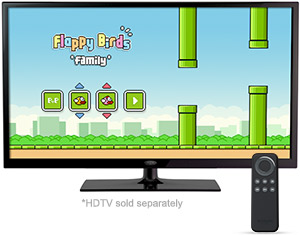
Music, photos, and video
Stream millions of songs through Pandora, iHeartRadio, TuneIn, and Amazon Music. Fire TV Stick also makes it easy to enjoy photos and videos from your smartphone or tablet, so you can share favorite moments on the big screen with family and friends.
| Fire TV Stick | Google Chromecast | Roku Streaming Stick | |
| Features | |||
| List Price | $39 | $35 | $49 |
| Remote Included |  |  | |
Processor | Dual core | Single core | Single core |
| Memory | 1 GB | 512 MB | 512 MB |
| Flash Storage | 8 GB | 2 GB | 256 MB |
| Miracast Certified |  | ||
| Dolby Digital Plus certified surround sound |  | ||
| Wi-Fi | Dual band/ Dual antenna (MIMO) | Single-band | Dual band/ Dual antenna (MIMO) |
| Voice Search | Remote app; voice remote sold separately | ||
| HDMI Extender Included |  |  | |
| HDMI Video Out (up to 1080p) |  |  |  |
| Popular Services | |||
| Netflix |  |  |  |
| Amazon Instant Video |  |  | |
| Hulu Plus |  |  |  |
| YouTube |  |  |  |
| Pandora |  |  |  |
| PBS Kids |  |  |  |
| WatchESPN |  |  |  |
| Bloomberg TV |  |  | |
| Crackle |  |  |  |
| Twitch |  |  | |
| HBO GO |  |  |  |
| Games | |||
| Number of Games | Over 300 | Less than 75 | Less than 100 |
| Optional dedicated game controller (sold separately) |  |
We love it! streams PS Vue HD channels, Netflix movies and shows, and Amazon Prime shows with showtime! needs an Xfinity App to cut the cable!
BTW: I solved the overheating issue with extended use by ordering copper ram heatsinks. Using them on the IC's reduced their temperatures tremendously! The fact that it initially is in enclosed in a plastic housing with sticky spongy heat sink material may lead to reduced lifespan. I get fantastic wifi range. Response time is somewhat 'ok' it's not a quadcore or anything, but it's decent. BTW, I do this to everything I have with IC's that are inadequately cooled (cable modem, router, etc) so it's just a suggestion for any one out there who knows what they're doing!
UPDATE: I just saw that The CW app was just added! Although you cannot search a list of shows. You can only scroll through the list of available episodes shown.
I picked this up at Staples on an impulse buy and have barely watched regular tv since. I have every channel on Directv, Amazon Prime Video, and Netflix but I can pretty much watch what I want to on demand using the apps with the fire stick. I have to go onto the computer and activate certain apps like for the premium prescriptions. The only thing that bothers me is that I enjoy watching Freeform and CW and I cannot figure out a way to get these apps on the fire stick. It won't come up in the list or search. Also, I found that Directv is not a supported provider for the Lifetime or History app. Literally every other provider known to man is listed except Directv. I spoke with the lifetime channel people and they said that was because of Directv's end. I wanted to watch that show The Girl in the Box on the lifetime app but ended up having to watch it on my computer since it wasn't offered without provider support on the app.
Though this remote does not have voice search, I found that if you download the fire tv app to your phone, you can use voice on that. The voice search is pretty neat. You can say the name of a movie or tv show, a channel, or a particular actor and it will bring up everything close. Pretty neat little gadget.
.
I love that the fire stick USB connection is cordless and doesn't take up room on our entertainment platform. The remote is small and sleek, but gets lost very easily in our house. Especially because we have a 2 year old that carries it around, assuming that it will work for every TV in the house. I find myself wishing that it had a bright purple wrist strap like our Roku remote. Or even better, I wish that all Fire sticks were equal and had a remote finding feature. It would be nice if there was an option to upgrade to this. But, there is a good alternative, which is to use the Fire TV Stick remote app. My husband and I use it on our phone all the time, but you do need to wait for the internet connection to load every time you open the app. It takes several seconds to search and find the Fire Stick connection.
If I were to choose between Roku's home screen layout and Amazon's FireTV home screen layout, I would choose Roku. It is hard to find the things I want to watch on Amazon Prime with the way they have things set up. I like the Amazon Prime app on Roku much better than the Fire Platform. I also wish Amazon prime was more like Netflix. I always have an easier time finding things with Netflix.
Pandora doesn't appear to work with Amazon Fire Stick. I've tried to use it several times and the loading icon spins around and around for as long as you leave the screen up. I'm not sure why it's not compatible, but I don't enjoy using Amazon music as much. Pandora is set up with all of my favorite stations and they have the new thumbprint radio which plays all the songs that I have favored across all stations. I usually end up playing Pandora on my Bluetooth speaker instead or, just moving to another room where we have Roku. Roku works well with Pandora.
I'm glad that we have the Fire TV Stick, but I think it needs some improvements.
I am fed up with Cable TV. I only have a hand full of shows I enjoy and the rest of it is junk and annoying commercials. I wish I could get rid of the antiquated Cable TV subscription but my husband still watches the news and sports, so he wants to keep the cable.
Since I have Amazon Prime, I was using my beloved little Kindle to watch the free movies and shows but it is a 6" screen and I wanted to watch the shows on the larger television screen. This is why I finally decided to get the Amazon Fire TV Stick.
I just received the Amazon Fire TV Stick and it wasn't too difficult to set up on my small Vizio flat screen TV. Some of the instructions that come with the Stick are brief so I had to look on "You Tube" to get a little more information. Otherwise,after plugging it in the correct sockets the rest is not hard. It's mostly a matter of setting the correct HDMI number where you are plugged into. I also found I needed to adjust the width on the TV remote for the show I was watching.
When I had it set up and started to see what it does, I was playing with it today and since I have Amazon Prime, I can get a lot of free movies, television programs, my personal photos, music and more! All the stuff I had on my Kindle is now on the TV screen. This is so fun! When I am not viewing the television and have it on, it has beautiful scenes screen savers on a slideshow, There are also games, Apps, and I can play my own videos too. It is so nice to have other options than the garbage that's on cable tv.
Big fan of this, now I can watch Netflix on my TV! Easy to use and set up, instructions are self explanatory
As per the description:
Fire TV Stick connects to your TV's HDMI port. It's an easy way to enjoy over 4,000 channels, apps, and games including access to over 250,000 TV episodes and movies on Netflix, Amazon Video, HBO NOW, Hulu, and more.
Cutting the cord? Watch the best of live TV on NBC News, NBA, and Sling TV, which includes ESPN, CNN, HGTV, AMC, A&E, Cartoon Network, and more.
4x the storage and 2x the memory of Chromecast plus a dual-core processor and 1 GB of memory
No more buffering, ASAP learns what Amazon Video movies and shows you like so they start instantly
Never miss out. Bring Fire TV Stick with you to watch your favorites away from home, even in hotels and dorm rooms.
Amazon Prime members get unlimited access to Amazon Video, including original programming like Transparent, plus over 1 million songs with Prime Music. Now get a subscription to apps like Showtime and STARZ to watch TV episodes, movies, and sports, without cable.

0 comments:
Post a Comment