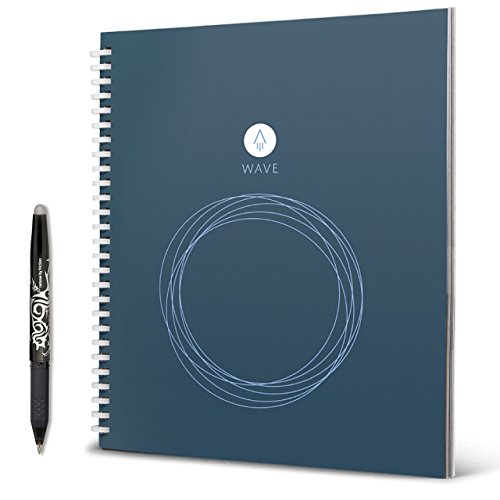
I have had this notebook for a few weeks and getting ready to buy a 2nd one. I have been using Pilot Frixion Clicker pens and Frixion Highlighters for a long time. Kids like the Frixion markers for coloring something, erasing, and then re-coloring. With that being said, let me give you my impression of both Frixion line of pens and this notebook.
FIRST: Pilot Frixtion line of pens, highlighters, magic markers etc is where the REAL magic lies - not in the paper. You can use your Frixion pen/highlighter/magic markers to write on any type of paper (index cards, newspaper, printer paper, notebook paper, coloring books, etc) and erase the ink by either using the special Frixion Erasers and erasing as if using a pencil eraser (regular erasers will not work, must be a Frixion eraser) OR by heating the paper for a few seconds either with a hairdryer (thats what my kids use) or over a lightbulb, candle flame (be careful) or any other heat source. The ink will disappear (although still somewhat barely readable). To bring the ink back just put the paper in the freezer for a few minutes and magically what you erased is now back and fully readable as if never erased. Kids love doing "secret messages" this way, and it keeps them entertained. Theres a science lesson in there somewhere I'm sure if you wanted to make it a teachable lesson for younger kids. My point being, the frixion line of pens and markers and highlighters all do this without any special notebook or paper required. So if your on a tight budget, order a frixion pen, then if you find you like it using as described above as a test trial, then order this notebook if needed.
Whew, are you still with me? Seriously I didn't mean for this to be so long lol :)
SECOND: Although I have been using Frixion pens and highlighters for years to make notes, erase, bring back from beyond etc in just a regular spiral notebook and even index cards as flash cards, I love this rocketbook wave notebook. Again, I can get the same functionality from any generic spiral notebook using the correct pens, but I love that the rocketbook adds the functionality of the direct scan to specific folders you set up. I do use Evernote to scan/store a lot of my notes before erasing them, but using this notebook eliminates a few steps in the process making it quicker. I also like the microwave ability to erase several pages all at once. My current way (applying a heat source or eraser) I can only do 1 page at a time so takes longer (a microwave safe notebook is much faster). So scanning and sharing to correct folder is now 1 step, as well as erasing all notes at 1 time is 1 step.
Although the product description does not mention it DO REMEMBER any of your 'erased' notes can be brought back to life in full view simply by placing them in a freezer for a few minutes. Say you accidentally erase something you didn't want erased (me: leaving a notebook in car on a hot summer afternoon erased my precious notes) - place it in freezer to restore it. So (point to ponder) just like the hard drive of your phone and computer - just because you erased something, doesn't mean its really gone is all Im saying, theres always traces. Example, never use a Frixion pen to write down sensitive information (passwords, account info, etc). Because after you erase them, all someone has to do is place in freezer to bring the information back.
For those looking for quick review about book durability — book is more durable than any soft notebook I’ve had. No pages have torn or ripped from binding nor has cover. Binding is plastic and pages (no clue about paper weight sorry) thicker than regular spiral notebook paper. Minimal wear to cover as I toss, pack and unpack from cluttered bag regularly. Very happy with book durability.
Simple review of tech behind book—The app along with the book is very simple and easy to follow and setup. It allows you to hand write notes and upload to multiple places with just a bubble mark on page. You set up app and assign a different storage/email to the different icons and when scanning and uploading you mark by hand on the bottom of page which place particular page will go and complete scan/send. It helps people stay organized.
Use as attended— again very happy. I’ve had about three months and only microwave erased once so speaking about short term use only. From my first time erasing I followed instructions from website given and seems to have erased fairly well but can see some “ghosting” however I can see things I can do differently to remedy this. More to do with how hard I use pens and writing - NOT book itself. I see that areas of scribbles and hard pressed writing is where I see ghosting so it’s a matter of writing lighter...pretty simple. Also microwaveing is easy just follow instructions. I had small amount left over on the first side I nuked but the middle and second side after flipping was gone so I might either hit one more time on first side or I simply didn’t leave in long enough before flipping. Again simple fixes.
I gave this five star rating because despite minor ghosting from frixxion pens the book itself allows the already great idea of heat erasing pens (also manual rubber erasable too) the ability to erase large amounts and to store this info digitally. Less clutter with just one notebook and better organizing while still being able to hand take notes. For me this is so helpful.
Write without pressing hard enough to dent paper and shouldn’t have a hard time with leftover ink.
I had no real use for this but I'm a gadget geek and honestly bought one just to have it. I quickly found that even thought I didn't have any uses for it, I could in fact find some rather quickly. Its still a novelty for me but it is unique, fun and would make a nice gift for any gadget geek.
PROS:
Writes like normal paper.
Pen provided is a quality pen.
Plethora of options for where to scan pages to.
CONS:
Only one and it is minor. The plastic, spiral binding is a bit cumbersome when flipping the front behind the last page to write on the back of a page.It appears to be constructed to allow refills and that is nice but it takes a bit of manipulation to work with the notebook and not disconnect the binder.
I am shocked how well the ink disappeared in this book! I bought some extra pens. Once I placed it the microwave it came out perfectly clear.
Totally worth it. The Rocketbook Wave changed the game for my notes.
I can now EASILY combine into ONE pdf if I want, just by changing a few settings, and scanning each page.
At the end of class, I whip out my phone, and 30 seconds later, BOOM. Notes are in a pre-selected folder in my Google drive, as one neat pdf.
It makes sharing my notes easy, which is fantastic for when you tutor students, teach friends, or a classmate goes "hey man could I borrow your notes?" I also bought the colored Frixion pens, and the colors really POP in the scanned images.
That said, for the skeptics, here are the 3 problems that should reasonably influence your purchase:
1.) Reusability:
5 reuses on average. 80 pages. A total of 400 pages. That is, if you can deal with ghosts that don't show up when you scan the pages.
You will end up with ghosts of previous notes after wiping your notebook. These range in severity depending on how much pressure you write with, and how densely you write.
Sometimes I can't tell I've used the page before. Other times, I regret coloring in that diagram...
I tend to wipe the book before actually using all of the pages (I haven't used all 400 theoretical pages yet). The average page gets more like 6 wipes.
2.) Durability:
I do understand if someone is frustrated that their pens and notebook wiped themselves in their hot car.
If you set the notebook on fire, that is your fault.
However, it is a paper notebook with a plastic coating on the cover so you can set a glass of water on it in the microwave.
As with any notebook, you really ought not to get it wet nor tear it.
Keep it inside something that won't ruin the edges; like a padfolio. I made the mistake of keeping in my backpack like regular notebooks; still scans, but looks ugly.
3.) Price:
Obviously, you can buy 400 pages of notebook paper and colorful pens, then scan notes into pdf all for less than $27.
I pay nearly $45 for the notebook and my PREFERRED set of Frixion pens. I also deal with keeping them both at room temperature to avoid writing in invisible ink.
I do this because for twice the cost, it lets me do the same stuff in half the space, half the waste, and half the time. To me, the convenience is well worth it.

Feature Product
- Introducing the world's first smart, microwave-to-erase-and-reuse notebook
- Download the rocket book app for android or iOS. Acid-free, fine-grain paper
- Blast your notes to google docs, drobox, iCloud, Evernote, box, and email
- Pop your rocket book wave in the microwave to erase and reuse your notebook up to 5 times
- Polypropylene binding. 80 Pages, Dot grid pattern on each page
Description
Introducing the world’s first microwave-to-erase smart notebook. The Rocketbook Wave provides the freedom of a traditional pen and paper notebook, while instantly blasting your notes into the cloud using your smartphone. And when you use Pilot FriXion pens with the Wave notebook, you can erase your notes using your microwave oven and reuse your notebook. Go ahead and re-read that last sentence.
I've been using the Rocketbook at school for taking notes for the last three years - and I've used the same one all that time. I'm finally replacing it so I thought I'd include pictures of the old and new ones. The old book's cover got so scuffed right away that I covered it with cardstock because I knew I wanted to use it for years if possible. The plastic rings held up very well. What happened is the pages don't accept ink as readily as they used to, I have no other reason for retiring my old Rocketbook - I love it. I only gave four stars because of the flimsy cover. No one wants to carry around an ugly notebook. Also just a warning, don't leave your Rocketbook in your car if you live somewhere hot, it will erase - found that out the hard way. The new Rocketbook is beautiful and since I found a padfolio that it fits into perfectly and that is not bulky, I don't plan on gluing any paper to the new one. I erased my old Rocketbook at least 10-15 times over the last three years, and I could still use it but it's a little too troublesome to read the notes at this point because of the ink not adhering so we'll to the paper. The point is, I got a lot more use out of the Rocketbook than the company suggested possible, and I'm glad for it, the durability of the inside pages far exceeded my expectations. Excellent purchase that I made again, and will continue to make in the future.
I'm including pictures of the old pages that have been erased so many times, and how the ink looks on them now, as well as the new book. I'm also including pictures of the tiny scuffs already extant on the brand new, just unboxed notebook.
The padfolio I found is here on Amazon, made by Latus Designs, and is executive size.
I am purchasing a 2nd Rocketbook Wave for my home because I already have one for work. First, let me say that the uniqueness of the product alone is worth the purchase. The downside (and yet upside) is that it took me three months to be able to try the microwave because it has a LOT of pages. I just recently microwaved it and it was miraculous. The only problem is that there is very faint evidence of the erased pages but it is faint enough that the uniqueness and usefulness of the product makes it worth it. I have read complaints where people said they didn't like it because it only last 5 uses but believe me - it would take me more than 2 years to get to that number of uses and that makes it more than cost-effective. I will say that you have to be careful - when I microwaved, I discovered the couple of places where I accidently picked up the wrong kind of pen. Being able to upload your notes so easily to multiple places is so useful. I highly recommend the product.
So far I love my Wave! It’s easy to use and I love the dots that help keep my writing level without being restricted with lines. I’ve only had it a few days but of course I had to play around with it to figure everything out. Setting up the app is super easy and user friendly, the steps to scanning are easy and can even be set up to skip verification, I like that I can set up multiple cloud drops with the different icons and even message pages to contacts!
The only negative isn’t really even the company’s fault since they don’t manufacture the pens: The pen that came with it didn’t work, when I wrote with it no visible ink came out. Luckily I’d ordered some other felt tip markers that work BEAUTIFULLY with this!
I really like the cloud connectivity of this notebook and the very clear and clean scans that it uploads. I was looking for a more green solution for taking class notes that i never use afterwards and this seemed to hit the mark. I'm also pretty disorganized when it comes to my notes, but this helps me keep them straight and in different folders for easy access. It also helped eliminate my notebooks of classes past collection I had inadvertently started. The only issue I've had is in clearing the pages when I need to start over, I can't seem to get them completely cleared.
So happy to find these read reviews and if you USE per instructions you will be happy for a long time! I am a document “hoarder” so scared I’ll need the file 10 years later and have filing boxes full in storage (no not a business just a family of 4). Love that I can access files from computer or phone whenever. You just have to remember to select icon at bottom and take picture of pages. The app is trying a beta program to start recognizing titles of 1st line for delegating and file name accuracy as well as recognizing writing and converting to type which would be a dream for me not quite there yet but crossing my fingers for soon!

0 comments:
Post a Comment